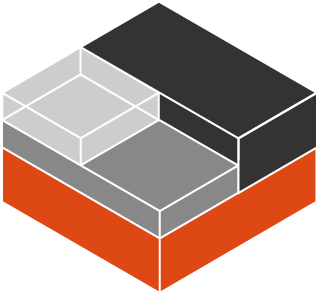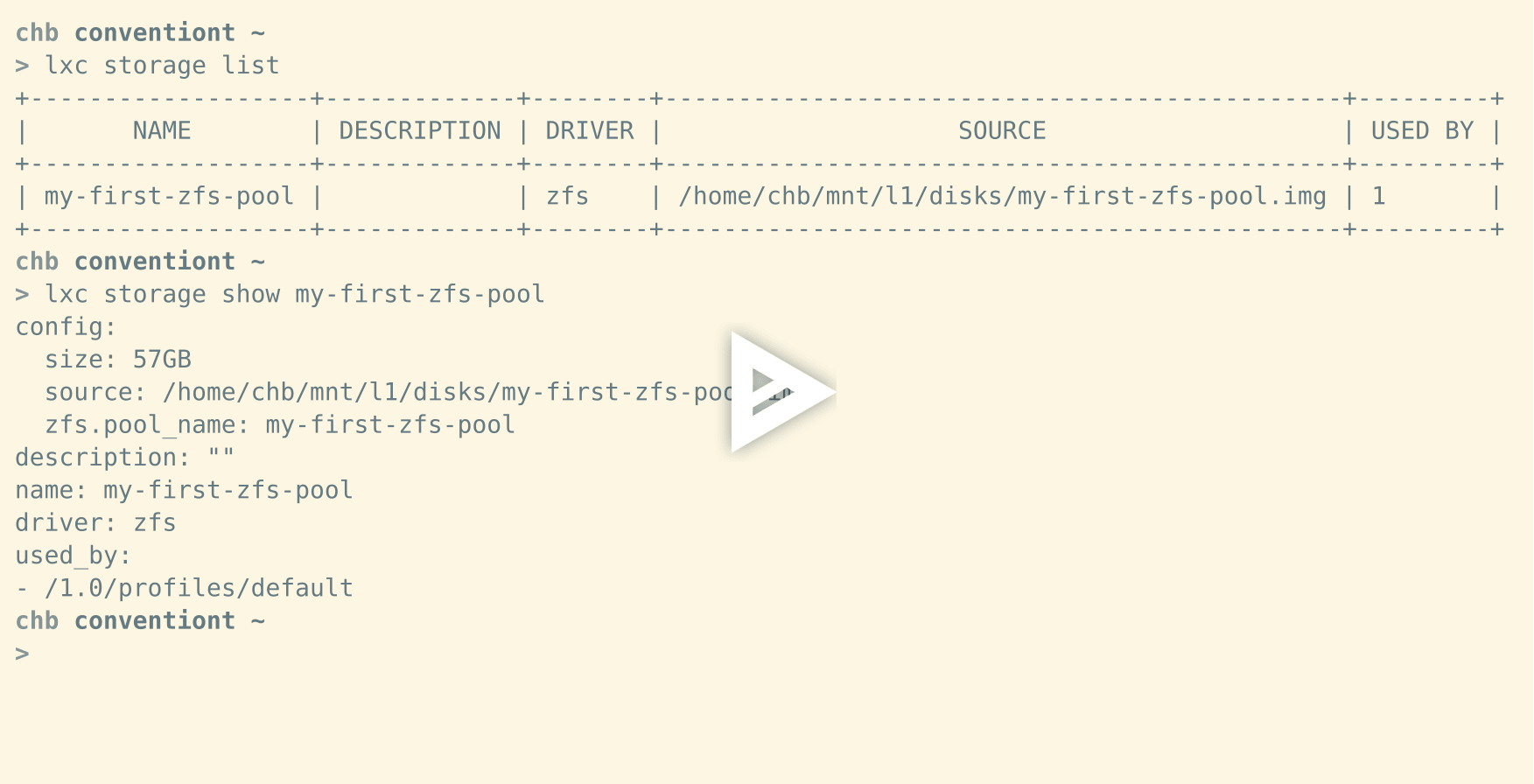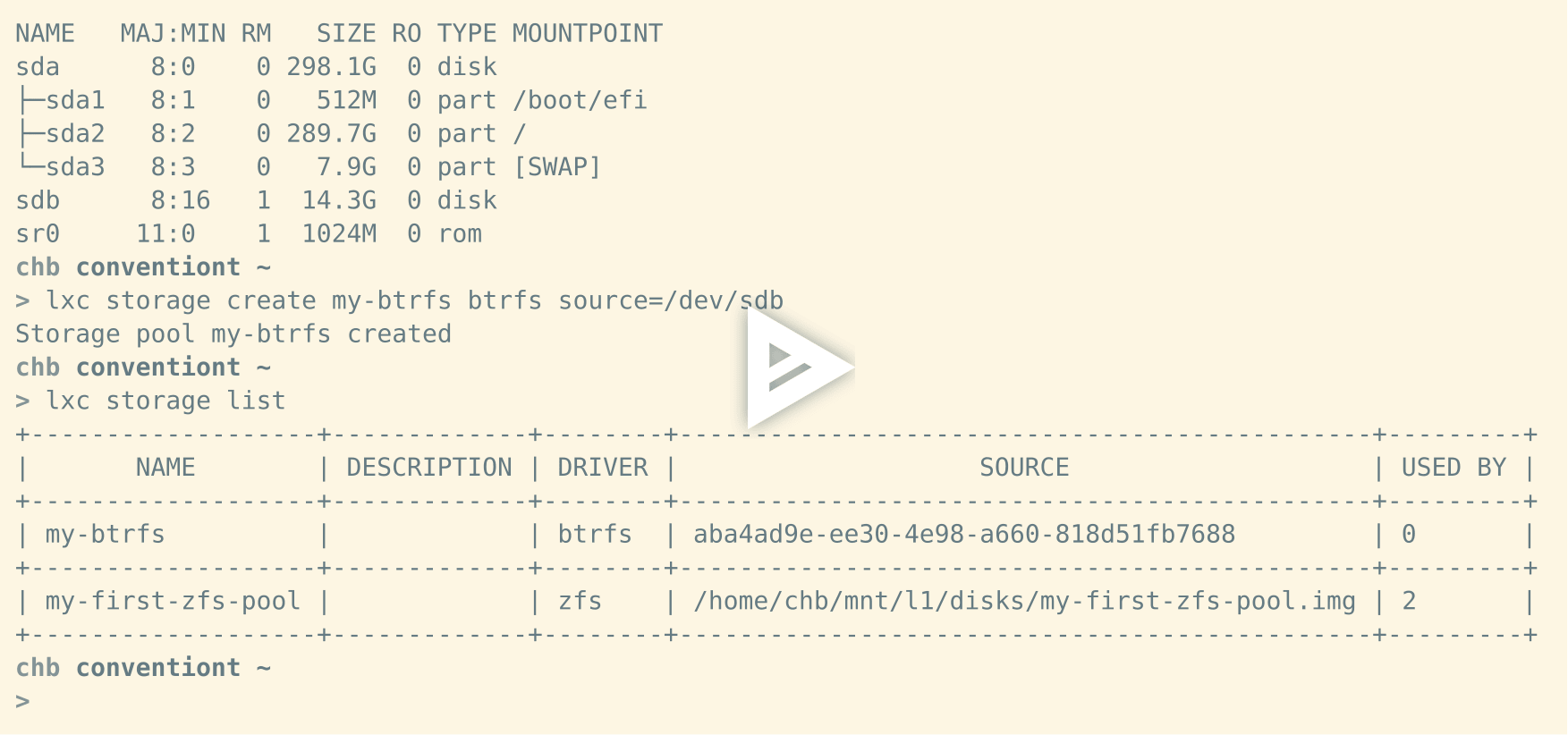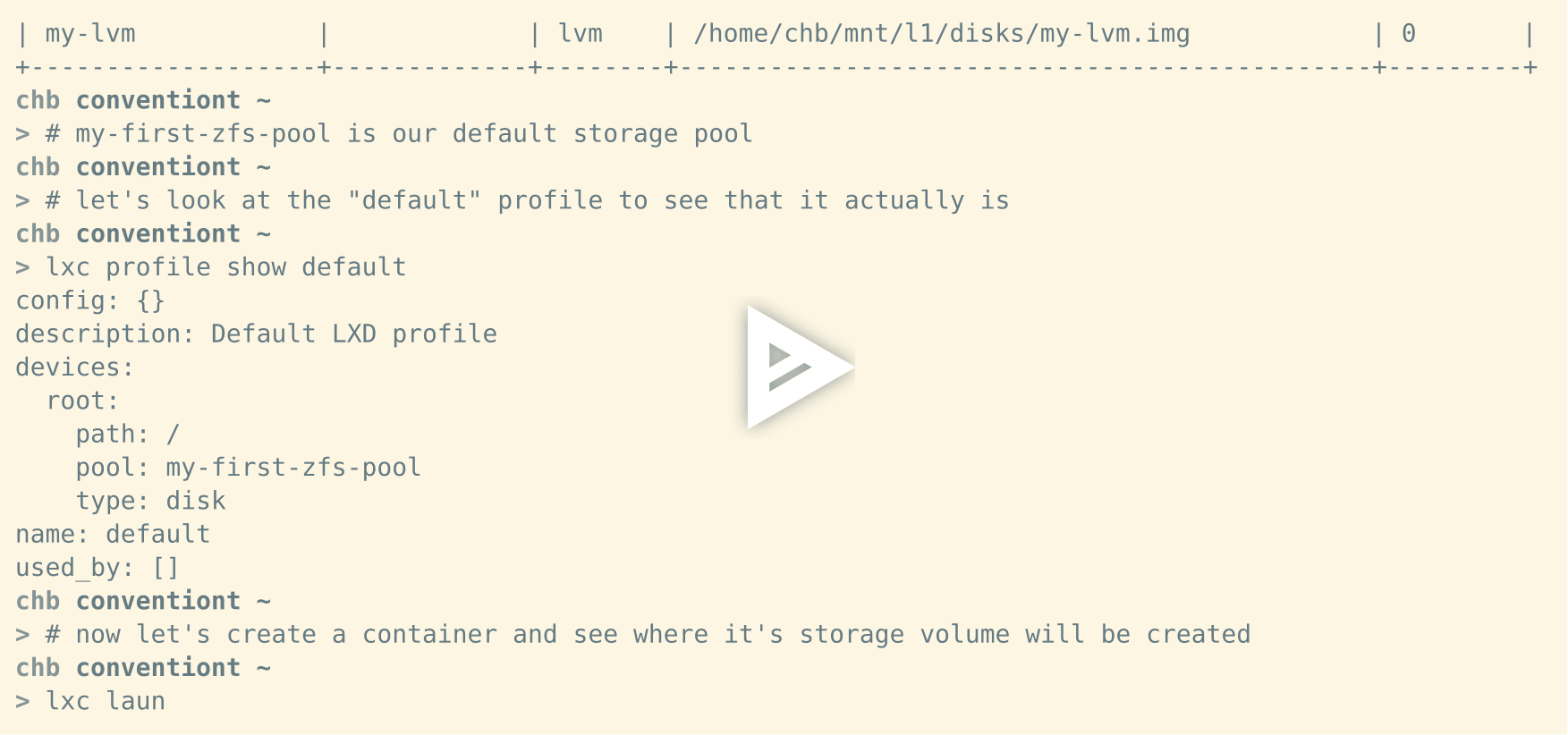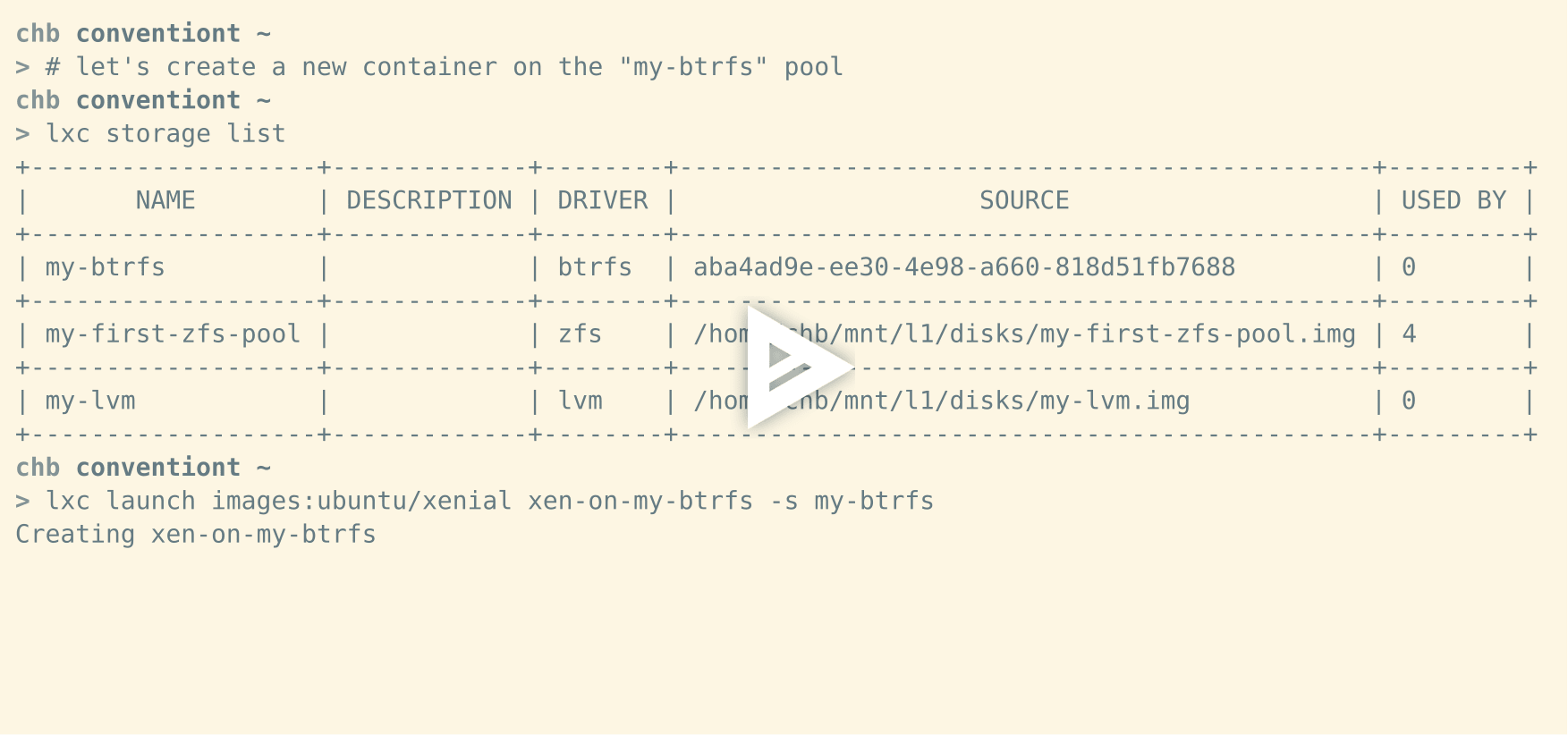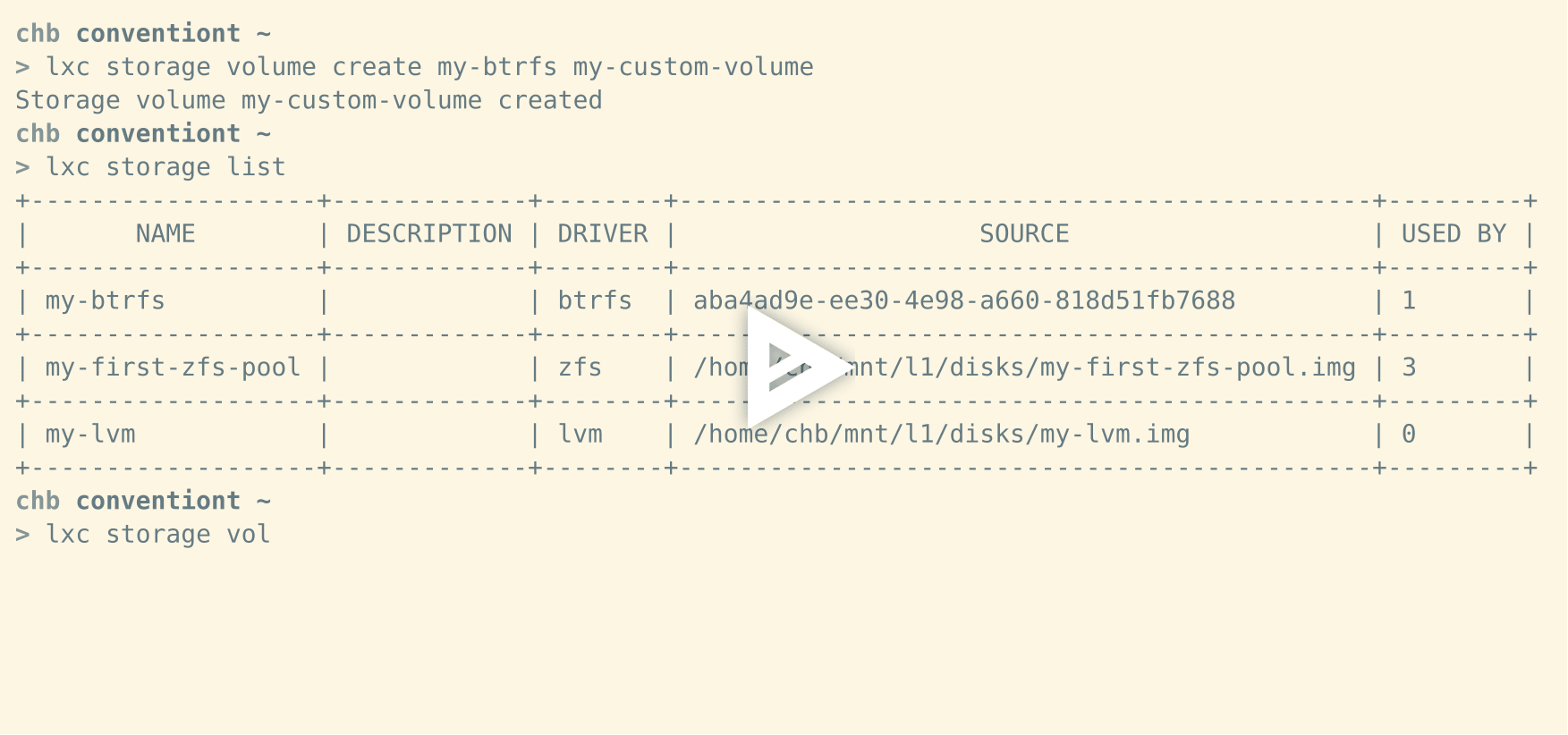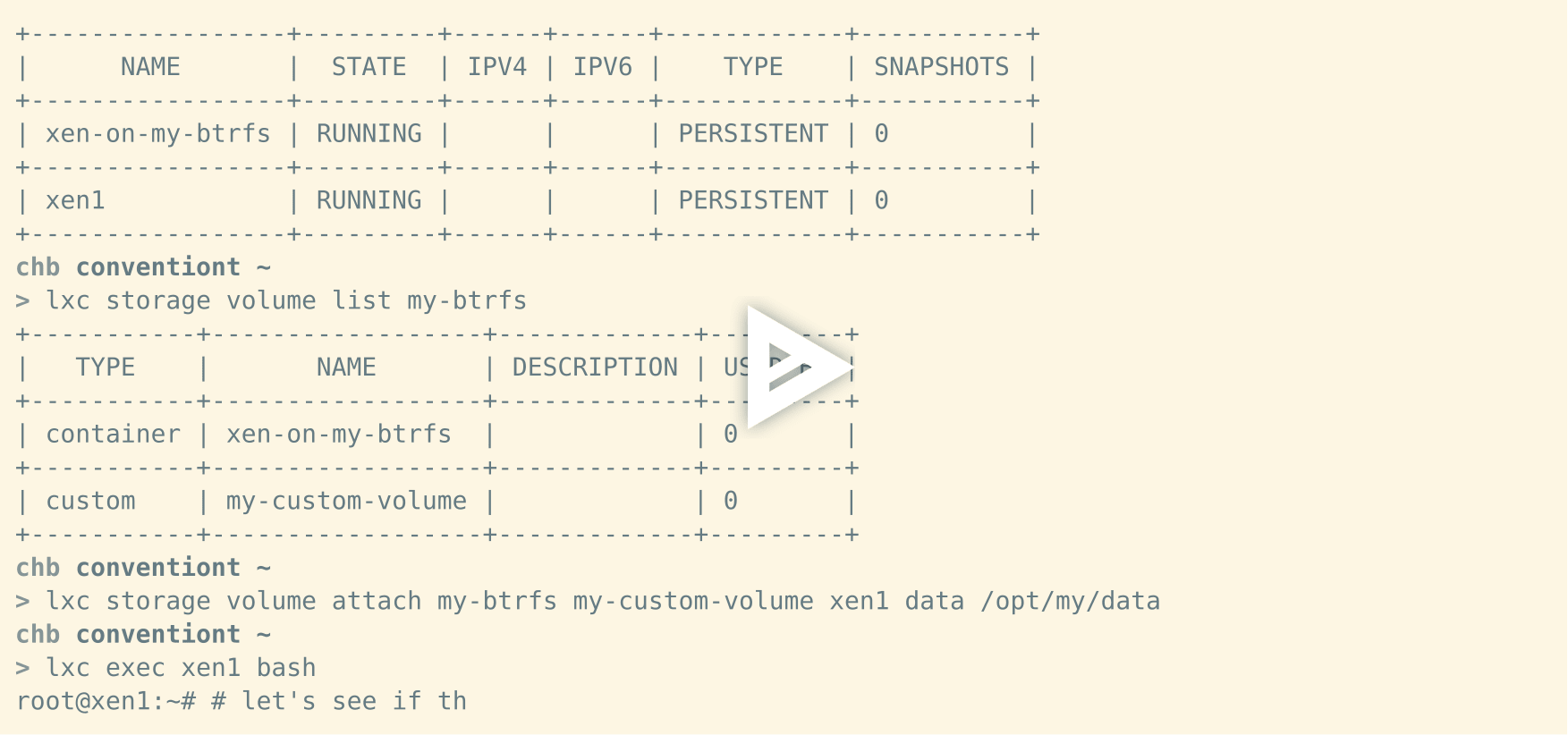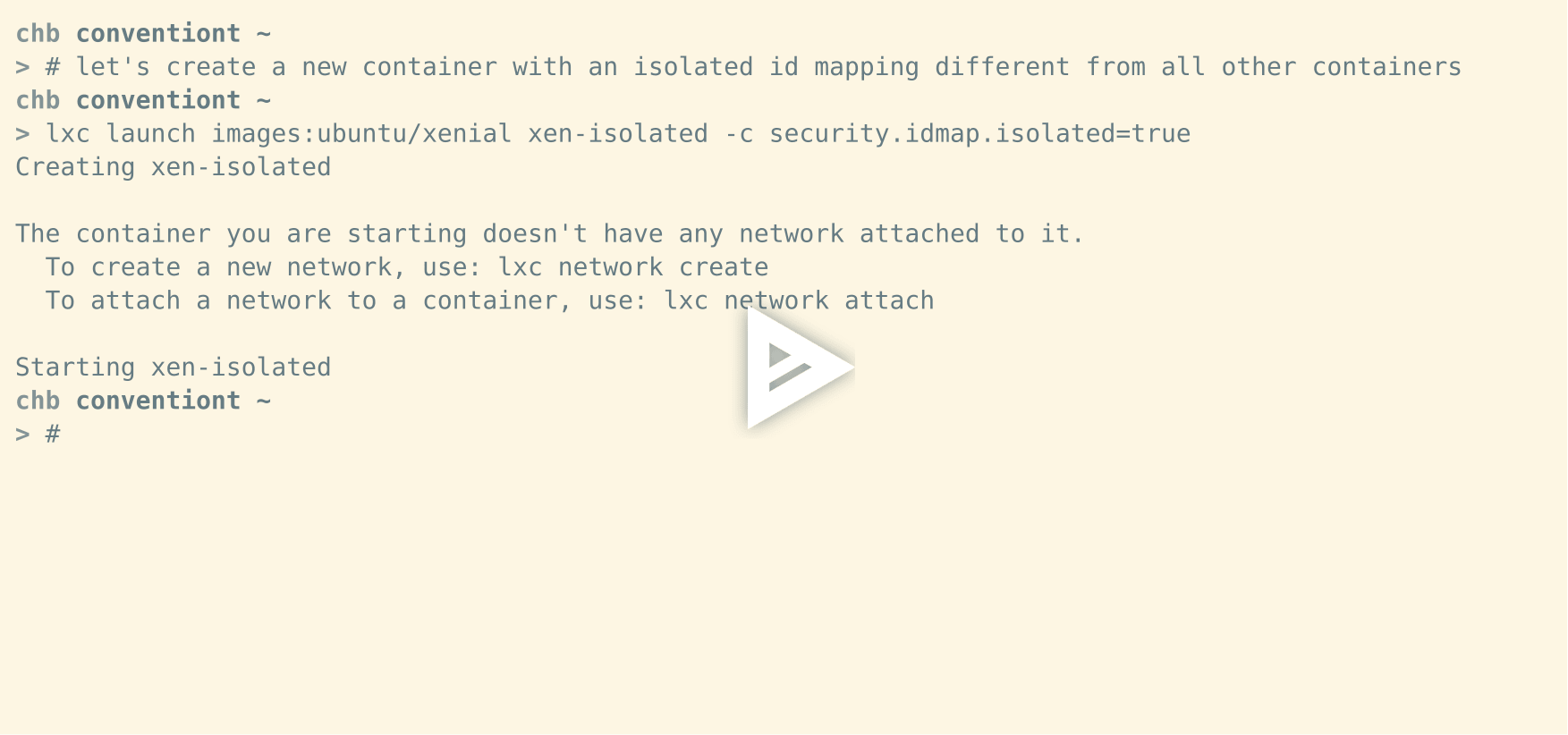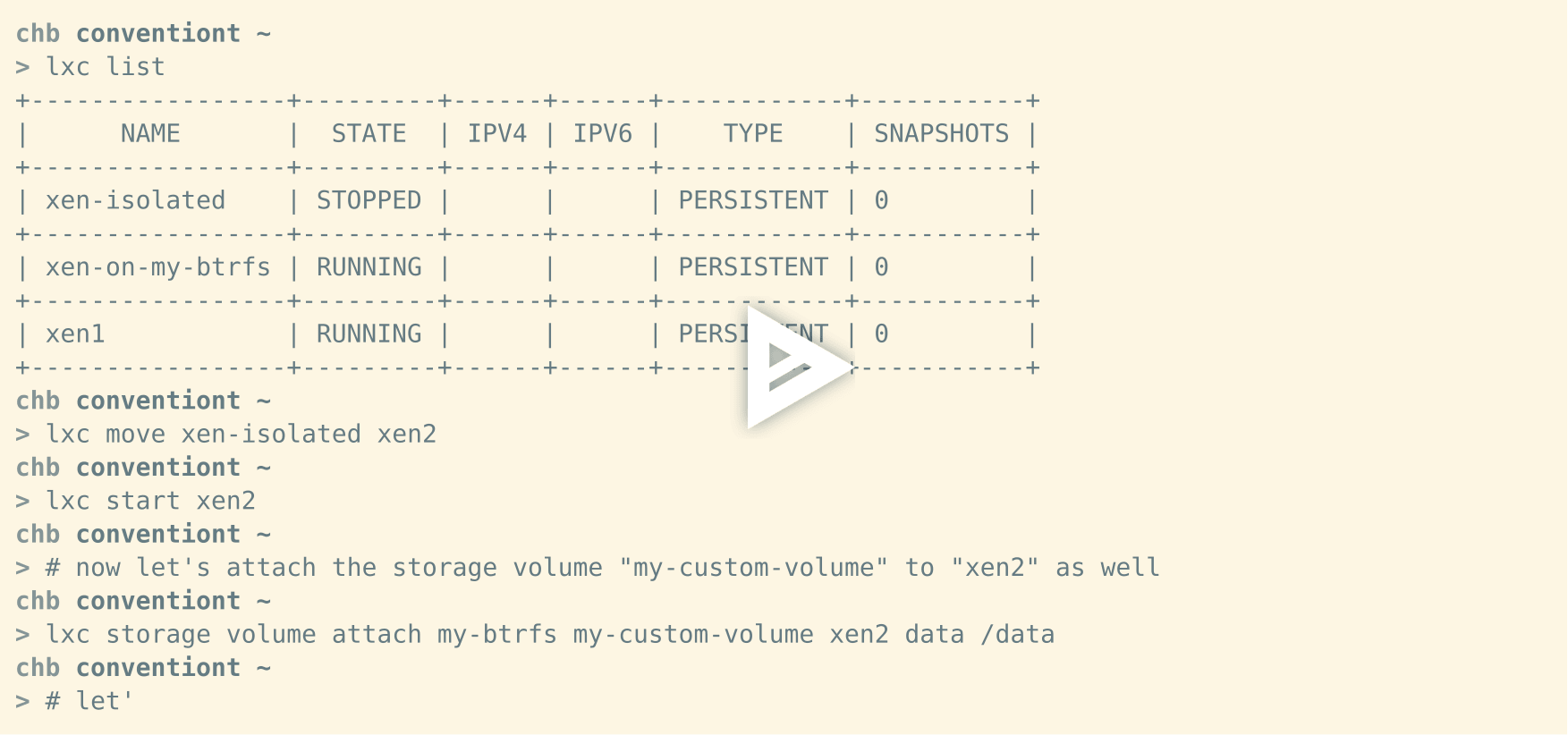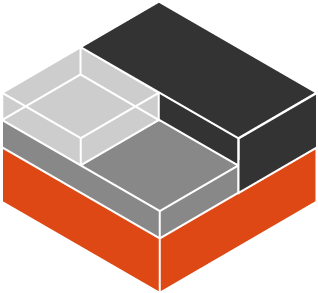
I’m excited to announce that we’ve recently added support the new unified cgroup hierarchy (or cgroup v2, cgroup2) to LXC. This includes running system containers that know about the unified cgroup hierarchy and – of course –
application containers that mostly won’t really care about the cgroup layout.
I’m not going to do a deep dive into the differences between legacy cgroup hierarchies and the unified cgroup hierarchy here. But if you’re interested you can watch my talk at last year’s Container Camp Sydney
Here be dragons: some of what I say is likely invalid by now or I’ve come up with simpler solutions.
Currently existing cgroup layouts
But let’s take a quick look at the different cgroup layouts out there. Currently, there are three known cgroup layouts that a container runtime should handle:
1. Legacy cgroup hierarchies
This means that only legacy cgroup controllers are enabled and mounted into either separate hierarchies or multiple individual cgroup hierarchies. The mount layout of a legacy cgroup hierarchy has been standardized in recent years. This is mainly due to the widespread use of systemd and its opinionated way of how legacy cgroups should be mounted (Note, this is not a critique.). A standard legacy cgroup layout will usually look like this:
├─/sys/fs/cgroup tmpfs tmpfs ro,nosuid,nodev,noexec,mode=755 │ ├─/sys/fs/cgroup/systemd cgroup cgroup rw,nosuid,nodev,noexec,relatime,xattr,name=systemd │ ├─/sys/fs/cgroup/devices cgroup cgroup rw,nosuid,nodev,noexec,relatime,devices │ ├─/sys/fs/cgroup/blkio cgroup cgroup rw,nosuid,nodev,noexec,relatime,blkio │ ├─/sys/fs/cgroup/cpu,cpuacct cgroup cgroup rw,nosuid,nodev,noexec,relatime,cpu,cpuacct │ ├─/sys/fs/cgroup/cpuset cgroup cgroup rw,nosuid,nodev,noexec,relatime,cpuset,clone_children │ ├─/sys/fs/cgroup/rdma cgroup cgroup rw,nosuid,nodev,noexec,relatime,rdma │ ├─/sys/fs/cgroup/hugetlb cgroup cgroup rw,nosuid,nodev,noexec,relatime,hugetlb │ ├─/sys/fs/cgroup/freezer cgroup cgroup rw,nosuid,nodev,noexec,relatime,freezer │ ├─/sys/fs/cgroup/net_cls,net_prio cgroup cgroup rw,nosuid,nodev,noexec,relatime,net_cls,net_prio │ ├─/sys/fs/cgroup/perf_event cgroup cgroup rw,nosuid,nodev,noexec,relatime,perf_event │ ├─/sys/fs/cgroup/pids cgroup cgroup rw,nosuid,nodev,noexec,relatime,pids │ └─/sys/fs/cgroup/memory cgroup cgroup rw,nosuid,nodev,noexec,relatime,memory
As you can see, most controllers (e.g. devices, blkio, cpuset) are mounted into a separate cgroup hierarchy. They could be mounted differently but given that this is how most userspace programs now mount cgroups and expect cgroups to be mounted other forms of mounting them rarely need to be supported.
2. Hybrid cgroup hierarchies
The mount layout of hybrid cgroup hierarchies is mostly identical to the mount layout of the legacy cgroup hierarchies. The only difference usually being that the unified cgroup hierarchy is mounted as well. The unified cgroup hierarchy can easily be spotted by looking at the FSTYPE field in the output of the findmnt command. For legacy cgroup hierarchies it will show cgroup as value and for the unified cgroup hierarchy it will show cgroup2 as value. In the output below the third field corresponds to the FSTYPE:
├─/sys/fs/cgroup tmpfs tmpfs ro,nosuid,nodev,noexec,mode=755 │ ├─/sys/fs/cgroup/unified cgroup cgroup2 rw,nosuid,nodev,noexec,relatime │ ├─/sys/fs/cgroup/systemd cgroup cgroup rw,nosuid,nodev,noexec,relatime,xattr,name=systemd │ ├─/sys/fs/cgroup/devices cgroup cgroup rw,nosuid,nodev,noexec,relatime,devices │ ├─/sys/fs/cgroup/blkio cgroup cgroup rw,nosuid,nodev,noexec,relatime,blkio │ ├─/sys/fs/cgroup/cpu,cpuacct cgroup cgroup rw,nosuid,nodev,noexec,relatime,cpu,cpuacct │ ├─/sys/fs/cgroup/cpuset cgroup cgroup rw,nosuid,nodev,noexec,relatime,cpuset,clone_children │ ├─/sys/fs/cgroup/rdma cgroup cgroup rw,nosuid,nodev,noexec,relatime,rdma │ ├─/sys/fs/cgroup/hugetlb cgroup cgroup rw,nosuid,nodev,noexec,relatime,hugetlb │ ├─/sys/fs/cgroup/freezer cgroup cgroup rw,nosuid,nodev,noexec,relatime,freezer │ ├─/sys/fs/cgroup/net_cls,net_prio cgroup cgroup rw,nosuid,nodev,noexec,relatime,net_cls,net_prio │ ├─/sys/fs/cgroup/perf_event cgroup cgroup rw,nosuid,nodev,noexec,relatime,perf_event │ ├─/sys/fs/cgroup/pids cgroup cgroup rw,nosuid,nodev,noexec,relatime,pids │ └─/sys/fs/cgroup/memory cgroup cgroup rw,nosuid,nodev,noexec,relatime,memory
To be honest, this is not my favorite cgroup layout since it could potentially mean that some cgroup controllers are mounted into separate legacy hierarchies while others could be enabled in the unified cgroup hierarchy. That is not difficult but annoying to handle cleanly. However, systemd usually plays nice and only supports the empty unified cgroup hierarchy in hybrid cgroup layouts.
That is to say, all controllers are mounted into legacy cgroup hierarchies and the unified hierarchy is just used by systemd to track processes, essentially replacing the old named systemd legacy cgroup hierarchy.
3. Unified cgroup hierarchy
The last option is to only mount the unified cgroup hierarchy direcly at
/sys/fs/cgroup:
├─/sys/fs/cgroup cgroup cgroup2 rw,nosuid,nodev,noexec,relatime
This will likely be the near future.
LXC in current git master will support all three layouts properly including setting resource limits. So far, LXC has only provided the lxc.cgroup.* namespace to set cgroup settings on legacy cgroup hierarchies. For example, to set a limit on the number of cpus on the cpuset legacy cgroup hierarchy one would simply specify lxc.cgroup.cpuset.cpus = 1-2 in the containers config file. The idea behind this is that the lxc.cgroup.* namespace simply takes the name of a cgroup controller and a file that should be modified.
Similar to the lxc.cgroup.* legacy hierarchy namespace we have now introduced the lxc.cgroup2.* namespace which follows the exact same logic but allows to set cgroup limits on the unified hierarchy. This should allow users to easily and intuitively transition from legacy cgroup layouts to unified cgroup layouts in the near future if their distro of choice decides to do the switch.
One of the first benefactors will be LXD since we have some users running on unified layouts. But of course, the feature is available to all user of the API of the LXC shared library.